Wiki
How to Edit an Article
You can edit articles from the browser or by using git to clone and do a pull request.
Browser
- Click the pencil icon on the screen
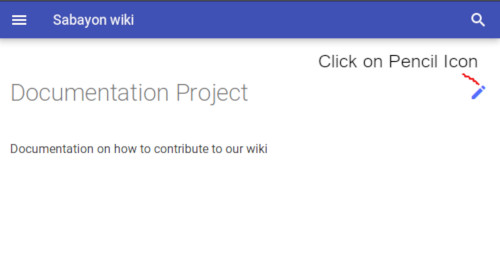
- Make your changes
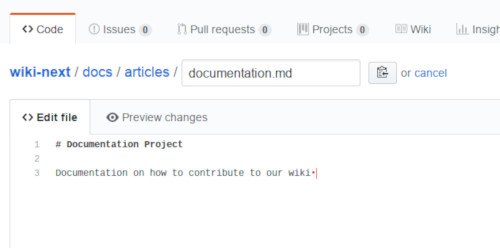
- Submit your changes
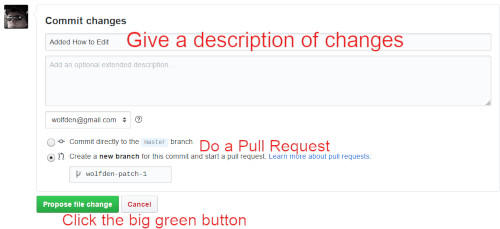
Git
- Go to https://github.com/Sabayon/wiki-next and click the Fork button at top left of the screen and create your own fork.
- Make the changes needed in your local fork
- Do a Pull Request
If you are new to using git, you can start looking at some great guides
How to Add and New Page
- You will need to Fork the repo
- You will create a new .md file
- Follow this page for a guide
- Don't forget to update the mkdocs.yml file to reflect your new page, if you don't, nobody can see the new page
- Do a Pull Request when done